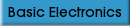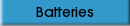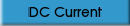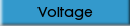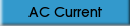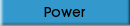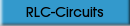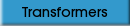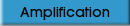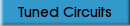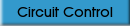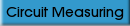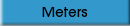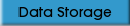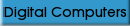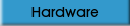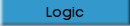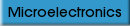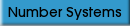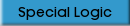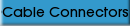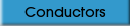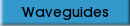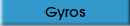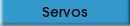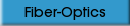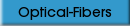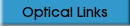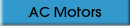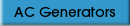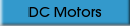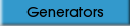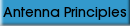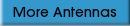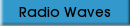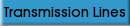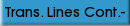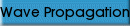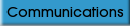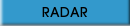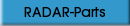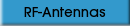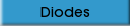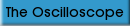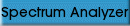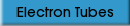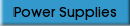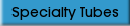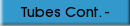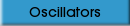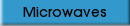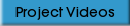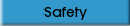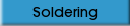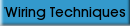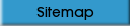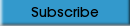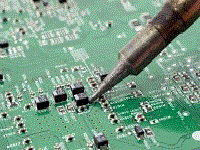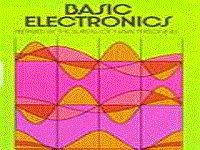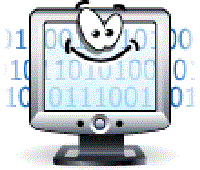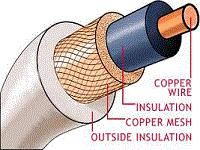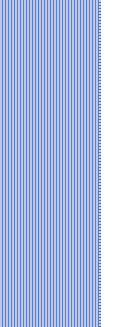
Logic Inputs and OutputsAs you study logic circuits, you will see a variety of symbols (variables) used to represent the inputs and outputs. The purpose of these symbols is to let you know what inputs are required for the desired output.If the symbol A is shown as an input to a logic device, then the logic level that represents A must be HIGH to activate the logic device. That is, it must satisfy the input requirements of the logic device before the logic device will issue the TRUE output. Look at view A of the illustration. The symbol X represents the input. As long as the switch is open, the lamp is not lit. The open switch represents the logic 0 state of variable X.
A schematic representation of a logic switch.
Closing the switch (view B), represents the logic 1 state of X. Closing the switch completes the circuit causing the lamp to light. The 1 state of X satisfied the input requirement and the circuit therefore produced the desired output (logic HIGH); current was applied to the lamp causing it to light. If you consider the lamp as the output of a logic device, then the same conditions exist. The TRUE (1 state) output of the logic device is to have the lamp lit. If the lamp is not lit, then the output of the logic device is FALSE (0 state). As you study logic circuits, it is important that you remember the state (1 or 0) of the inputs and outputs. So far, we have discussed the two conditions of logical statements, the logic states representing these two conditions, logic levels and associated electrical signals and positive and negative logic. We are now ready to proceed with individual logic device operations. These make up the majority of computer circuitry. As each of the logic devices are presented, a chart called a TRUTH TABLE will be used to illustrate all possible input and corresponding output combinations. Truth Tables are particularly helpful in understanding a logic device and for showing the differences between devices. The logic operations you will be presented with are the AND, OR, NOT, NAND, and NOR. The devices that accomplish these operations are called logic gates, or more informally, gates. These gates are the foundation for all digital equipment. They are the "decision-making" circuits of computers and other types of digital equipment. By making decisions, we mean that certain conditions must exist to produce the desired output. In studying each gate, we will introduce various mathematical SYMBOLS known as BOOLEAN ALGEBRA expressions. These expressions are nothing more than descriptions of the input requirements necessary to activate the circuit and the resultant circuit output. The logic symbols described above will be presented in more detail in subsequent tutorials.
(back)
(top)
(next)
(return to logic page)
|
Become a loyal member to our site. It's free!
Site Search


Translate your page
If English is not your first language you can Translate the text on this page to any one of the languages found in the drop down menu. Select your language from the list for an instant translation.
Looking for something unique for your project? Choose from the drop down menu for quick access to the item you seek.
Related Pages
Become an Electronics Technician
Convert most anything with this utility
Find your wire and cable here!
Sponsored Sites


If you like this site please pay it forward. Donations are welcome.