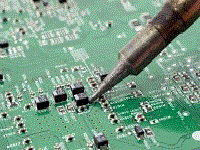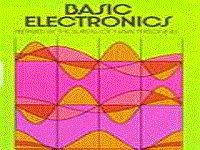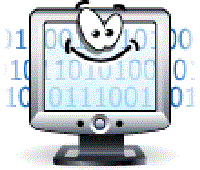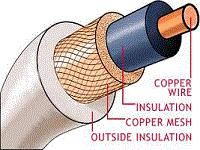Single Break
Single Break and Double-break Switches
Switches can also be classified as SINGLE BREAK or DOUBLE BREAK switches. This refers to the number of places in which the switch opens or breaks the circuit. All of the switches shown so far have been single-break switches. A double-break switch is shown in the figure below.
The schematic symbol shown in view(A) shows that this switch breaks the circuit in two places (at both terminals). The upper part of the schematic symbol indicates that these contacts are in the open position and the circuit will close when the switch is acted upon (manually or automatically). The lower symbol shows closed contacts. These contacts will open the circuit when the switch is acted upon.
Double-break-pushbutton-switch.
View(B) is a picture of the switch. This switch is called a pushbutton switch because it has a button that must be pushed to change the switch contact connections. Notice that the switch has four terminals. The schematic symbol in view(A) shows that when one set of contacts is open, the other set of contacts is closed. This switch is a double-pole, single-throw, double-break switch.
The number of poles in a switch is independent of the number of throws and whether it is a single or double break switch. The number of throws in a switch is independent of the number of poles and whether it is a single or double break switch. In other words, each characteristic of a switch (poles, throws, break) is not determined by either of the other characteristics. The picture below shows the schematic symbols for several different switch configurations.
Schematic symbols of switch configurations.
Rotary Switches
A rotary switch is a midcontact switch part of the schematic with the contacts arranged in a full or partial circle. Instead of a pushbutton or toggle, the mechanism used to select the contact moves in a circular motion and must be turned. Rotary switches can be manual or automatic switches. An automobile distributor, the ignition switch on a motor vehicle, and the channel selector on some television sets are rotary switches.
The automobile distributor cap and rotor are an example of the simplest form of an automatic rotary switch. The figure below shows a portion of an automobile ignition system with the distributor cap and rotor shown. The rotor is the portion of this switch that moves (rotates) and selects the circuit (spark plug). The rotor does not actually touch the contacts going to the spark plugs, but the signal (spark) jumps the gap between the rotor and the contacts. This switch has one input (the rotor) and six positions (one for each spark plug). The schematic diagram for this rotary switch is shown below the illustration of the distributor cap.
Rotary switch in automobile ignition system.
The rotor in the distributor rotates continually (when in use) in one direction and makes a complete circle. This is not true for all rotary switches. The ignition switch in an automobile is also a rotary switch. It usually has four positions (accessory, off, on, start). Unlike the rotor, it does not rotate continually when in use, can be turned in either direction, and does not move through a complete circle.
Some rotary switches are made with several layers or levels. The arrangement makes possible the control of several circuits with a single switch. The figure below is an illustration of a rotary switch with two layers. Each layer has a selector and 20 contacts. As this switch is rotated, both layers select a single circuit (contact) of the 20.
Two layer rotary switch.
The channel selector on some television sets is a multilayer rotary switch. It is also called a WAFER SWITCH. In a wafer switch, each layer is known as a wafer.
The schematic of the wafer is always drawn to represent the wafer as it would look if viewed from opposite the operating handle or mechanism. If the wafer has contacts on both sides, two drawings are used to show the two sides of the wafer. The two drawings are labeled "front" and "rear." The drawing labeled "front" represents the side of the wafer closest to the operating mechanism.
The figure below view(A) shows one wafer of a wafer switch and its schematic symbol. Contact 1 is the point at which current enters the wafer. It is always connected to the movable portion of the wafer. With the wafer in the position shown, contact 1 is connected to both contact 5 and 6 through the movable portion. If the movable portion was rotated slightly clockwise, contact 1 would only be connected to contact 5. This arrangement is known as MAKE BEFORE BREAK because the switch makes a contact before breaking the old contact.
Wafer-switch.
View(B) is an illustration of the entire switch and its schematic symbol. Since the switch has two wafers mechanically connected by the shaft of the switch, the shaft rotates the movable portion of both wafers at the same time. This is represented on the schematic symbol by the dotted line connecting the two wafers.
The upper wafer of the schematic symbol is the wafer closest to the control mechanism, and is identical to the wafer shown in view(A). When switches have more than one wafer, the first wafer shown is always the wafer closest to the operating mechanism. The lower wafer on the schematic diagram is the wafer farthest away from the operating mechanism. Contact 9 of this wafer is connected to the movable portion and is the point at which current enters the wafer.
In the position shown, contact 9 is connected to both contact 13 and 16. If the switch is rotated slightly clockwise, contact 9 would no longer be connected to contact 13. A further clockwise movement would connect contact 9 to contact 12. This arrangement is called BREAK BEFORE MAKE. Contact 9 will also be connected to contact 15 at the same time as it is connected to contact 12.
(back)
(top)
(next)
(return to circuit control devices page)
Become a loyal member to our site. It's free!
Site Search


Translate your page
If English is not your first language you can Translate the text on this page to any one of the languages found in the drop down menu. Select your language from the list for an instant translation.
Looking for something unique for your project? Choose from the drop down menu for quick access to the item you seek.
Related Pages
Become an Electronics Technician
Convert most anything with this utility
Find your wire and cable here!
Sponsored Sites


If you like this site please pay it forward. Donations are welcome.